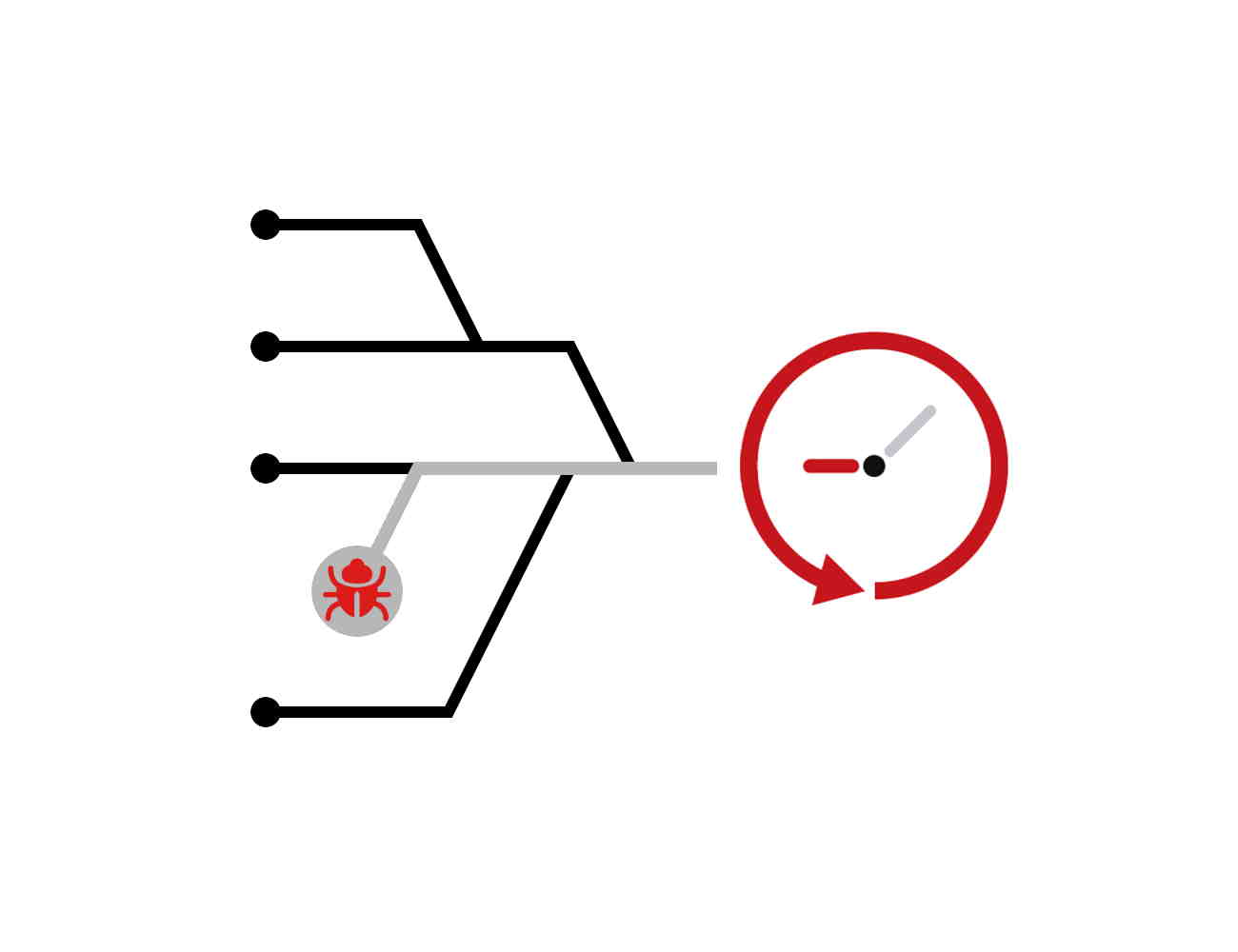
What Is Reverse Debugging?
Traditional debugging, as opposed to reverse debugging, takes time. Sometimes, much time, especially if an unhandled exception is hidden deep within the code, or the bug persists throughout a program, with multiple negative repercussions.
As developers know, no matter how carefully they write code and find solutions to problems, bugs happen. Debugging can be a tiring use of developers’ and testers’ time. Managers and clients can also get frustrated since this is time spent fixing problems and going over work that has – or should – have already been done.
Reverse debugging is a game-changer.
Most developers, once a bug is discovered, can only see the code in its present format. Debugging is, therefore, about running a program in a test environment, to understand the cause and find a solution. Various factors can make this a challenge.
Some bugs are hard to find. Some programs are old, with multiple layers and complexities interwoven into the source code, whereas in other situations, it comes down to the experience of a developer.
Those with more experience will have encountered more challenges, making it easier for them to pinpoint errors and fix them. But hiring experienced developers isn’t always an option for companies, forcing developers and employers to search for needles in haystacks to repair broken lines of code.
Reverse debugging: Saving time and money
None of that is necessary with reverse debugging. Instead of seeing the code as it currently is, you can go back in time. Through the lens of a reverse debugger tool, you can see every line of code as it was written – including the variables and return values of executed methods – to understand why those particular code paths were executed.
RevDeBug is a platform that does exactly that. You can test it in various environments and check out the debugger plugin designed for Visual Studio. The potential value for developers across every platform is enormous.
With reverse debugging, there’s no need to spend hours looking for unhandled exceptions. The debugger tool traces everything. It allows you to move backward, starting from the moment they were thrown or captured to the real cause as to why it happened. Once you know this, solving the problem becomes far easier.
See also:
Infographic: How to debug on production?
How does RevDebug affect the performance of the whole development team?