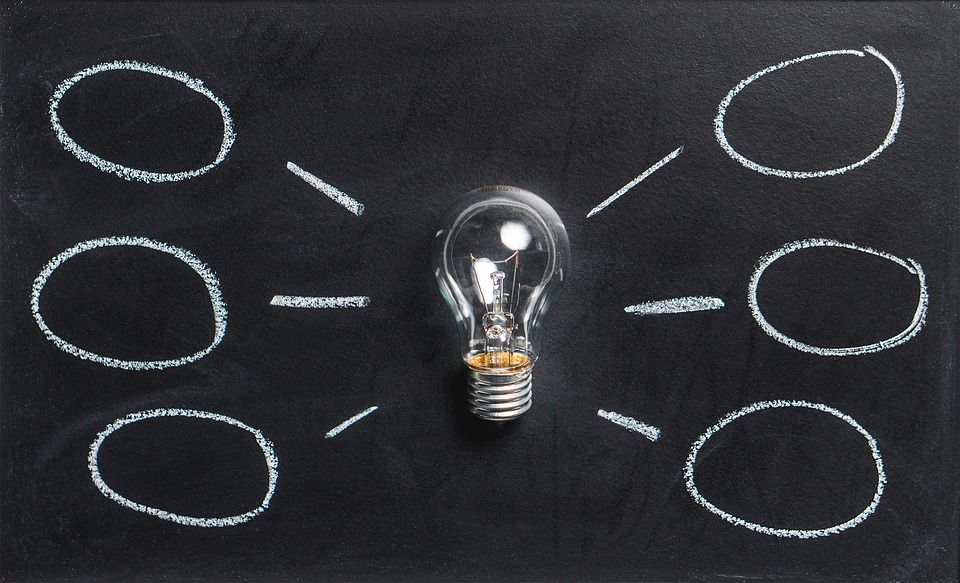
EDISON Software Development Centre
EDISON Software Development Centre offers clients direct access to Russia’s talent and R&D potential. Founded in 2002, the company has focused on the development of software packages that appeal to a wide range of consumers, from startups to corporations. They specialize in software design, development, and testing.
Recently, a new utility called RevDeBug, designed to simplify application debugging and troubleshooting dramatically came to our attention.
RevDeBug operates during the state of the application, so any change in a variable or method call generates a new track order status.
In place of the standard timeline of diagnostic tools, it comes with a more comprehensive range of states, showing everything else, as well as threads or queries. RevDeBug dramatically simplifies the navigation to find the right events. This software is notably useful in multithreaded applications.
For each variable, one can view the history of changes with the possibility of transition in the code, when accurately the change was made.
Finally, we have an opportunity to look inside a LINQ query, step by step look at every iteration, and for each processed value.
Developers of WEB-applications will appreciate the monitoring of the HTTP requests with reasonably detailed information, which allows for looking at the applications from a client’s perspective without resorting to a means of debugging the browser and using only the development environment.
If the application generates handled exceptions, Time Machine will help you find them. From a list of markers, you choose a suitable one with an exception, and it will take you to the state of the application when this exception occurs. Markers List allows you to view the changes of a tracked single variable or shows all the calls of the given method, and to move quickly between the states from which the process was called.
And most importantly of all, is the integration with the IDE, you can view the progress of the application and changes of variables directly in your code.
Time Machine is a worthy replacement of IntelliTrace, has all its main features, as well as bringing new functions. When used in conjunction with the free edition of Visual Studio Community or with Visual Studio Professional edition, Time Machine can help save your budget and save money, refusing to purchase Visual Studio Enterprise.
Our most popular articles:
- Azure Functions: Overview and Common Use Cases
- How to enable error reporting and monitoring for Azure Functions
Our Linkedin profile: