
Log monitoring: benefits and disadvantages
Over the past ten years, the global IT infrastructure has changed radically. From large companies to smaller startups, everyone has slowly made the shift towards cloud-based applications, data and systems. And while most businesses have become more digital than they were a decade ago, cloud technologies are still being refined across all industries. In this discussion on log monitoring, we delve into its advantages, benefits and disadvantages.
The global IT landscape is still very much in a state of flux, which means IT teams have made monitoring and visibility a crucial priority. When new technologies are constantly being implemented, IT teams need to maintain complete visibility of all components their applications are exposed to, as well as the underlying infrastructure.
Considering this, it’s easy to see the importance of log monitoring and subsequent analysis. With that in mind, we’ll explain the fundamentals of log monitoring, its pros and cons, and the best practices.
What are logs?
Before we can talk about log monitoring, let’s first clarify what logs are.
Every application you run, and every server, workstation, and networking device you use generates “logs”—in other words, records of events. By default, these logs are saved on the local disks and contain essential information.
For instance, a web server generates event logs that can comprise vital user information, such as:
- Access time and date
- Users’ IP addresses
- Type of user request
These are just examples, as logs can contain much more in-depth data. And these logs are important for administrators when they need to follow an audit trail and identify the root cause of an issue, or troubleshoot a specific error.
As you can imagine, there’s a huge variety of log formats. However, to reduce the complexity of log monitoring, it’s advisable to use a standardized format, such as JSON (JavaScript Object Notation) across the entirety of a single IT environment.
What is log monitoring?
Now that we know what logs are, the concept of log monitoring becomes much clearer. In short, it’s a set of practices related to log analysis and management, which exists to help IT professionals maintain their infrastructure.
Depending on the methods and scope of log monitoring, we can classify this practice into a few different categories.
Network Monitoring
Network devices like firewalls, routers and load balancers remain the backbone of all enterprise networks. And that means maintaining them in a good order, which is done through network error monitoring and logging, is essential for any business.
Carefully monitoring logs from networking devices is crucial for resolving network errors, auditing, and ensuring the security of communications.
Web Server Monitoring
Regardless of what kind of web server you’re using for your business application or website, you can’t consistently maintain and improve the quality of your user experience without web server monitoring.
This process allows you to track failed services, server errors, traffic volume, and other important metrics from your server logs. In the long run, this helps you troubleshoot problems more quickly, identify and react to traffic surges and better optimize web applications.
Application Monitoring
These days, plenty of organizations use distributed tracing and instrumentation—a fancy way of saying “metrics”—while monitoring their business applications. And while metrics can provide you with crucial aggregated information about the state of your services over time, they don’t hold a lot of other vital data. In other words, metrics can help you detect issues as they happen, but if you want to debug or troubleshoot applications, you still won’t be able to connect the dots from all over your application stack without logs.
Database monitoring
MySQL, MongoDB and other database management systems all generate extensive database logs—and these can help you take a proactive approach to troubleshooting and monitoring any database errors. You can easily take remedial actions after examining logs related to slow-running queries as well as keep logs for any scheduled backups, tasks and routine maintenance actions related to internal audits or compliance.
Cloud monitoring
Today, everything is in the cloud, which makes cloud logs another important source of information. They’re indispensable for organizations that want to make the most of their cloud-based resources.
Luckily, the majority of today’s log monitoring solutions come with AWS log monitoring features, as well as options for aggregating various metrics and logs from Heroku, Docker and other cloud platforms.
Log monitoring best practices
Now that you know about some of the most common types of log monitoring, the question is: how do you extract the most value from your logs once you’ve aggregated them? Luckily, there are plenty of ways to gather valuable information from these logs and we’ll go over some of these best practices right here.
Using logging levels
Not all systems approach logging the same way. Some produce logs with relevant data only when some kind of unusual event happens within the system, while others continuously create system logs that contain all information about its functioning.
In practice, this means that IT teams need to make sure their systems are optimized to gather only relevant information from their logs. That’s why designing different logging levels, from “error” and “fatal” to a milder “warn”, helps you filter out the sea of data your system logs would otherwise produce. At the end of the day, being able to monitor only certain critical events while ignoring less significant data is extremely useful.
Leveraging structured log formats
In practice, log analysis can be difficult because most log files are essentially unstructured, raw text data. Luckily, modern log monitoring tools can help you go through both unstructured and structured logs but the process can be riddled with errors and time-consuming nonetheless.
If your logs are kept in a standardized, familiar format, log analyzers will be able to parse and process them far more accurately and quickly. With this in mind, it’s worth thinking about converting unstructured logs into a more structured format like JSON. When logs are written and kept in common formats, you can get faster and better results during troubleshooting.
Normalizing logs
It’s worth taking a closer look at log parsing because it’s essential for log-based troubleshooting.
Essentially, every generated log has multiple individual bits of data but this information isn’t always presented in the most readable manner. Log parsers are there to organize the data better and help you use precise search queries to extract actionable insights more easily.
In turn, this allows you to keep tabs on specific fields found in the event logs. As an example, you can use the “source IP” and “user” fields in web server logs to track all the users who have accessed a server in a specific time frame.
These days, log parsers are an automatic feature, commonly found in most log analyzers.
Real-time monitoring
There are tons of lingering issues or performance bottlenecks that can impact user experience and application performance within your system as well as cause reputational, financial and compliance problems.
Considering that, real-time monitoring is crucial for all production environments. That’s why teams use real-time log viewers that support this kind of approach. Live monitoring matters because, as you might assume, it helps IT teams detect problems while they’re actually happening and resolve them before any of them become a bigger issue.
Appropriate alerts
While continuous monitoring matters, it’s not always fully possible. In practice, IT teams often have various responsibilities and log monitoring is rarely their only one. That’s why you need to plan ahead if you want to stay on top of your IT environment.
Among other things, this includes seeing which of your monitoring parameters are the most important and then defining baselines for them. After that, it’s wise to configure alerts that immediately notify you of any deviations from those baselines.
This is why plenty of today’s logging tools allow for easy integration with Slack, PagerDuty, HipChat and similar notification services.
Log monitoring benefits
We’ve already mentioned the critical role log monitoring plays in the maintenance of today’s IT systems. Now, we’ll go over the various benefits of log monitoring in more detail.
Monitoring everything at once
In the past, log monitoring was easy only for small IT environments, especially when done manually. However, large systems and networks were exponentially more difficult to monitor efficiently.
These days, that problem is practically obsolete. Modern log monitoring software allows IT teams to keep tabs on both local events and remote events that occur in various other points in the network.
This kind of centralized event monitoring is infinitely more manageable because it allows you to keep all relevant logs in a single place. You can also come up with custom rule sets that automatically choose the way different event logs are parsed and processed.
In turn, this also results in better security—if a single machine experiences a security breach, malicious intruders won’t be able to compromise and access its event logs. Plus, covering their tracks will be much harder.
Better system performance
Log monitoring software, when combined with the huge capacity of today’s memory banks, allows you to keep every single past log neatly archived. And when you need to analyze a certain aspect of your system’s behavior, you have a wealth of historical data to draw on.
This makes the process of diagnosing and fixing system vulnerabilities much more dependable. For example, archived event logs allow you to understand which processes continuously waste resources and create bottlenecks. With that knowledge, you can react quickly and improve your resource management and system performance easily.
Those features are especially powerful when combined with real-time event monitoring. Once you spot a minor issue, you can easily stop it from generating additional problems that can escalate into something more serious down the line.
Saving time
Traditionally, event log monitoring meant doing manual monitoring in search of issues and then taking action. Of course, this approach is ripe with downsides—the resources needed to effectively monitor event logs are immense, leaving you with only one viable alternative: performing partial monitoring during specific work hours.
Obviously, if something bad happened outside of this time frame and you didn’t have someone dedicated to identifying and handling emergencies, it would result in potentially hours of downtime. And depending on what your business is like, these events can result in negative outcomes in the long run.
Modern software for log monitoring eliminates all of these issues. Even though event logs are bulkier than ever, the automation features found in today’s software solutions for log monitoring allow you to do everything faster, significantly reducing your reaction time in case of critical errors. And since reaction time is the most important metrics when it comes to security breaches, automatic log monitoring is an essential time-saver for IT teams.
Detections aren’t the only thing you can automate—the same can be done with reactions. Through a trigger-based system, you can set your monitoring software to perform specific actions after a certain kind of warning without any input.
Widespread automation
The time-saving aspect of log monitoring brings us to the biggest benefit of modern log monitoring solutions: automation.
Being able to create custom rules for how your monitoring software will react to certain events occurring cuts down on a huge amount of manual labor for IT teams. While some critical security issues require actual human input, there are far more events that require simple—and more importantly, universal—solutions each time they happen.
The fact that you can predict this and simply program your log monitoring solution to react appropriately eliminates a lot of work that would otherwise be necessary, letting the people supervising these systems focus on other, more pressing matters that are far more deserving of their attention.
If a low memory warning is detected, for example, the specific problematic process can be restarted automatically — or even the entire system. A simple trigger is enough to save a lot of time between someone seeing this issue in the event log and manually fixing it themselves.
Log monitoring drawbacks
While log monitoring has a critical role for modern networks and systems, it’s not without its drawbacks, which we’d be remiss not to mention as well.
Knowing what and when to automate
As we’ve discussed above, today’s log monitoring and management heavily rely on automation. And that’s a good thing, most of the time. Large amounts of data would otherwise be lost because they couldn’t be sorted, ordered and analyzed by humans.
However, your log management software’s automation is only as good as the pre-set parameters you leave it with. Unfortunately, new problems and threats crop up almost every day and while your log monitoring software can help identify and eliminate some of them automatically, the work of dedicated humans is still vital for properly setting up that software.
In many ways, deciding which aspects of the work to automate and which need manual input is a critical skill in and of itself. And, similarly to any other human skill, it requires devotion, training, and practice to get right.
Archiving and storage issues
While today’s data storage systems provide far more space than their predecessors of 10 or 20 years ago, they’re still not infinite. And archiving log data is frequently a necessity to reduce the size of data kept on local hard drives and servers.
The specifics of this process depend on your particular compliance requirements and general needs but on average, log data is saved up to a month, at least locally. However, that doesn’t change the fact that you may need that data to identify long-running issues or incursions that didn’t happen recently but still pose a threat.
On top of this, certain regulatory audits mean you have to keep log data for years or in some cases practically forever. Sure, this data is compressed losslessly to reduce file sizes, and you simply import them into certain programs to access them again during auditing.
However, for most businesses, a frequent issue that arises from this is scaling. Today’s log management solutions are largely SaaS, and they frequently charge different rates depending on how much log data you store and process. This will inevitably grow as your business grows which means a huge difference between 5 and 50 users.
Scalability without huge expenses is an important feature to keep in mind while choosing your ideal log monitoring tool—and it’s not something you’ll find in every SaaS offer.
User-friendliness
In many cases, UI/UX designers for log monitoring software work with the premise that their users will inevitably be tech-savvy, seeing as they’re mostly network administrators.
However, there’s a difference between designing an interface for tech-savvy users and simply using this as an excuse for unintuitive interfaces. At the end of the day, a user interface that isn’t instantly precise and clear with its visuals leads to oversights and other kinds of human error in the long run.
And unfortunately, that’s a common sight with log monitoring software, even today, so make sure you find something that’s sensible and easy to use.
Search features and reporting
Many of the cheaper log management tools are plagued with underdeveloped reporting and search functionalities. And even though this is something you may not notice at once, it can lead to huge issues down the line.
Today, log file data can easily reach whole terabytes in size, which means having robust search options is paramount to the software’s usability.
Reports also have to be functional and intuitive. Something can go wrong with complex systems at any moment, so you need the option of quickly perusing reports to see what kind of action needs to be taken. Customizability of reports matters as well, because you want the options of properly setting up automated reports for your specific needs.
Final thoughts on log monitoring
We’ve now discussed the uses and benefits of a standard approach to log monitoring.
However, there is one more, alternative approach that can be applied to all of these cases.
For instance, when you monitor the state of your application, you don’t need to lower its efficiency with a data stream or store lots of data that is difficult to trawl through.
You can have a lot of data that’s relevant to how you fix errors, not just make hypotheses. RevDeBug goes in as deep as no other tool does: line by line, value by value, it gives you the impression of debugging on a production server without the disadvantages of debugging and logging.
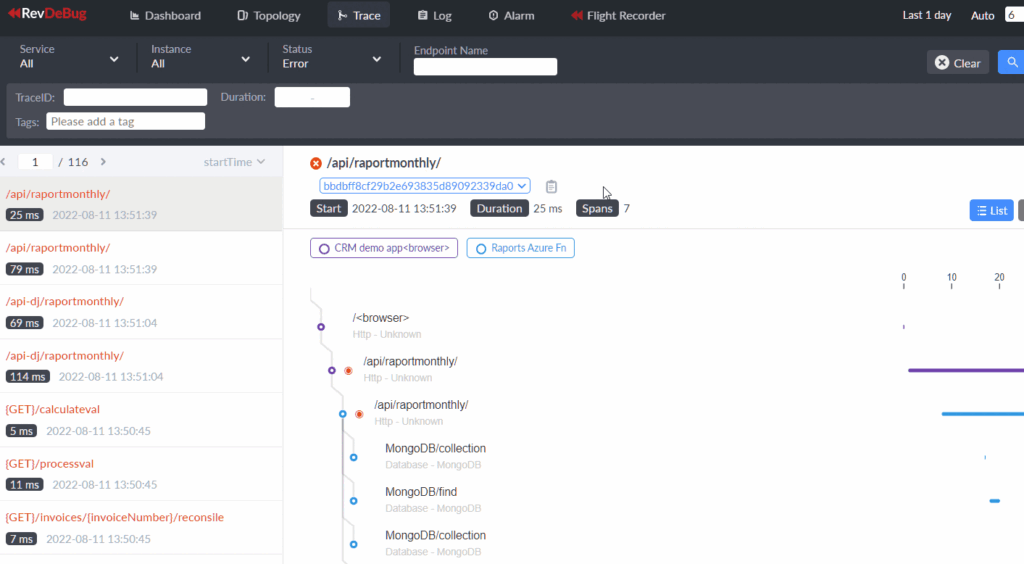
If you’d like to watch it in action and discover what you can expect from the tool, sign up for our live demo. And, if you have any questions or comments, feel free to reach out to us directly—we’d be happy to hear from you.
Related to this:
Our Linkedin profile: