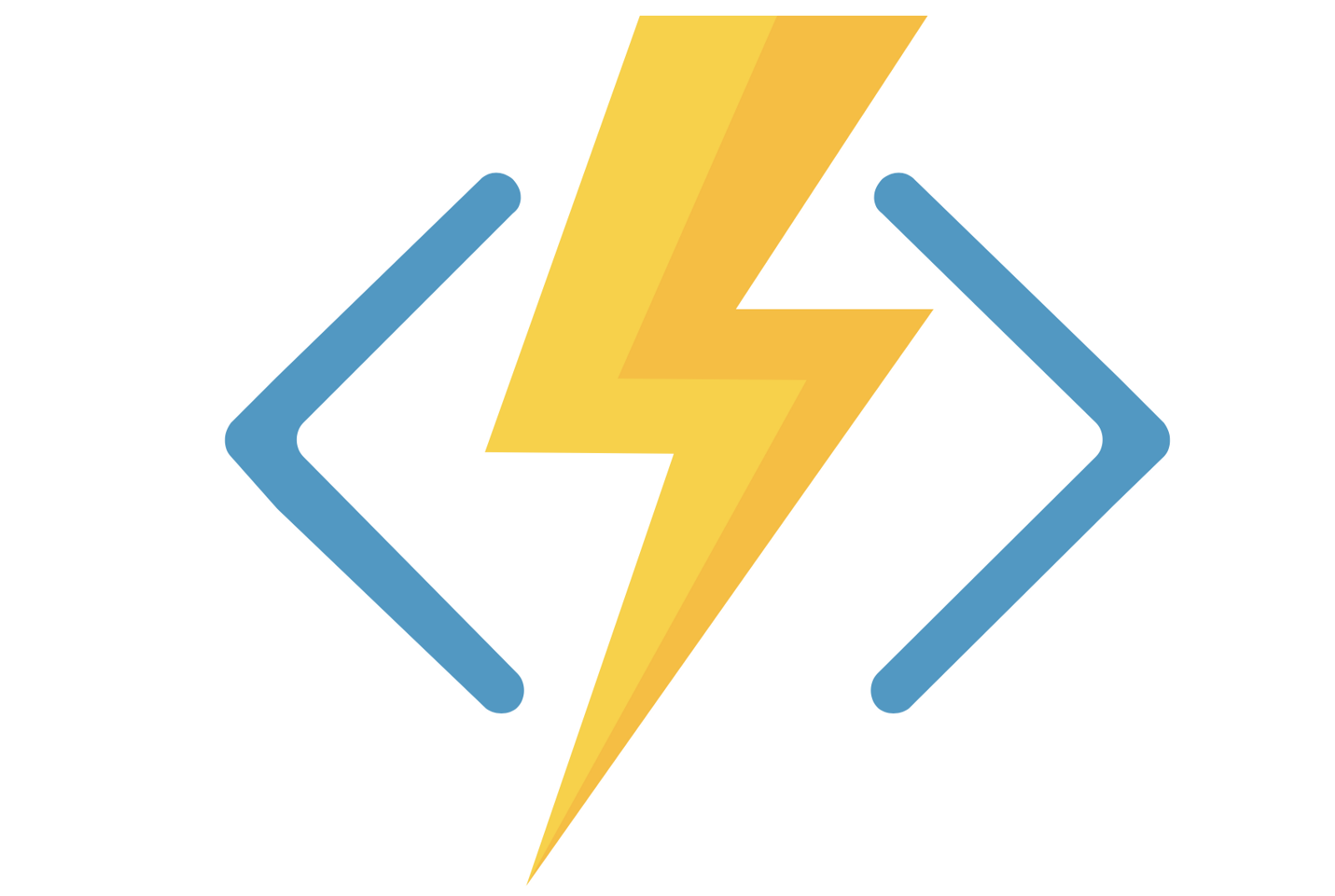
Azure Functions: Overview and Common Use Cases
Azure Functions was designed as serverless architecture that allows the application development process to be quick, painless and less costly.
Traditionally, application development required complex IT infrastructure which made for a slightly complicated, expensive and time-consuming affair.
In this article, we’re going to explain what Azure Functions is, how it works and what you can—and cannot—use it for.
What is Azure Functions?
Azure Functions (from Microsoft Azure) is a cloud-based serverless service that allows running event-triggered code in a scalable way without providing or managing infrastructure. It enables the capability to run a script or piece of code in response to a variety of events and doesn’t need to run continuously.
They can be written in several languages, including C#, F#, Java, JavaScript, Python, TypeScript, and even PowerShell. They’re also scalable, and when the demand for code execution increases, the necessary resources are automatically allocated for the request. Any leftover resources that responded to the server requests are also automatically disposed of.
For example, let’s say you’re a web developer. You want to send out emails or notifications to customers after specific steps, for instance Packed or Sent for delivery, are completed in an ecommerce order. Instead of building an entire system with your own infrastructure, you can simply use Azure Functions.
All you need to do is just write your code for the specified actions and deploy it to Azure cloud. Azure Functions will run only when triggered by your ecommerce system, automatically scaling to current needs, for instance on a Black Friday. You will be charged for the number of invocations and the time of their execution only. That means you only pay when you process your orders. On top of that, you don’t need to anticipate the traffic that could be generated by the next promotion and pay for servers that won’t be used in their whole capacity most of the time.
Some of the most common use cases include sending emails, starting a backup, file processing, report generating, order processing, and scheduling tasks such as notifications, messages, database cleanup, and IoT data processing. But, we’ll get to that later.
Generally speaking, Azure Functions is better suited for the parts of your app that can be executed as separate processes, often run multiple times in parallel, and are triggered by specific events that could require rapid scaling from time to time.
When should you use Azure Functions?
Azure Functions is a lightweight serverless service. It has its own specific uses, and you can’t just replace an entire website simply by using it.
The most common use cases of Azure Functions include:
- Reminders and notifications
- Scheduled tasks and messages
- File processing
- Data or data streams processing
- Running background backup tasks
- Computing backend calculations
- Lightweight Web APIs, proofs of concept, MVPs
Importantly, not all applications are suitable for trigger-based services like those offered by Azure. Once an event has been triggered, the task is executed in the background.
It’s important to understand that alternatives to Azure Functions exist and may better suit certain applications. For example, while web applications often rely on Web APIs to manage data and business logic, Azure’s offerings focus on receiving input, processing it, and generating output.
These services excel at executing a limited number of tasks quickly, rather than handling a broad range of functions. They may not be the best choice for infrequent, time-sensitive, or resource-intensive tasks, as this could lead to inflated development, maintenance, and computational costs.
In essence, services like Azure Functions aim to streamline the development process by abstracting away infrastructure concerns. However, developers should remain mindful of the associated expenses and limitations.
To explore alternatives and establish effective monitoring solutions, watch the video below in which our colleagues explain the basics.
Related to this