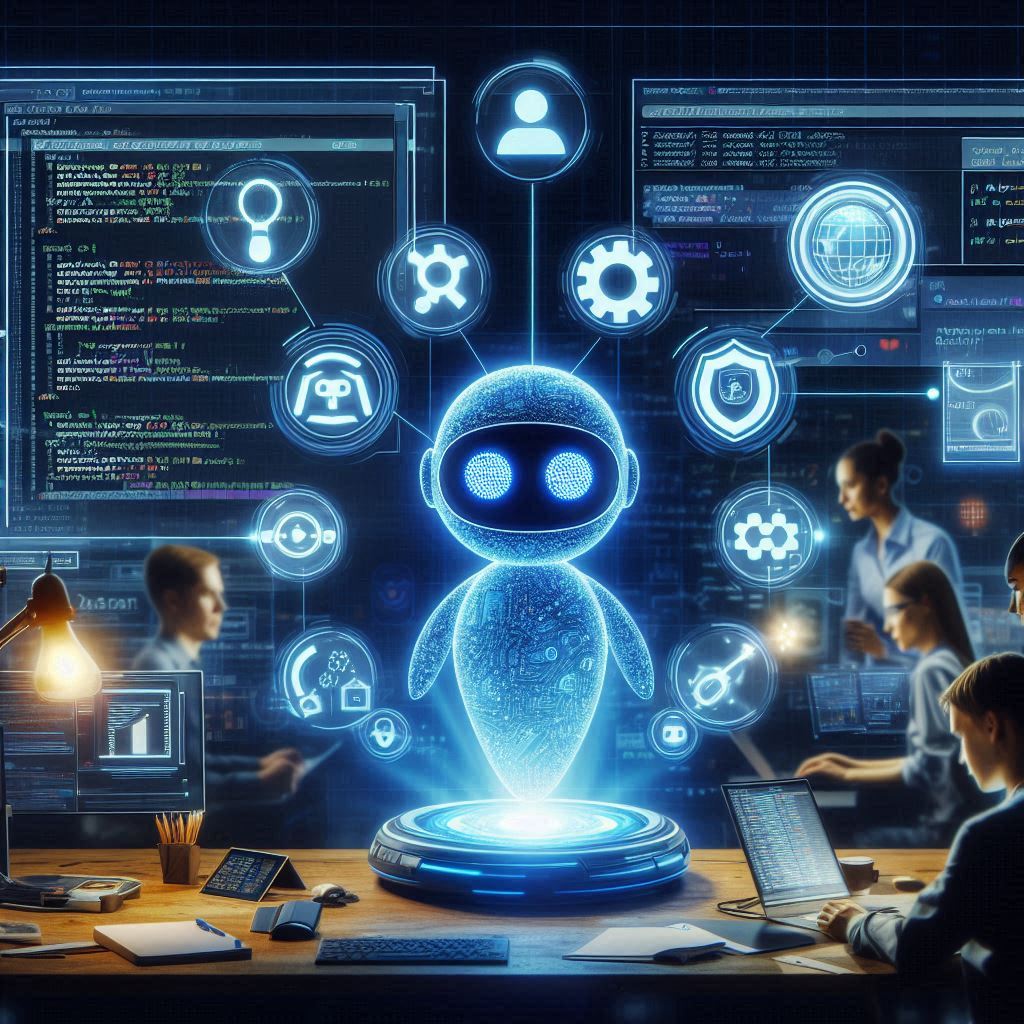
AI-Assisted Code Review: Beyond Bug Fixing
The landscape of software development is evolving rapidly, with AI-powered tools becoming increasingly integral to the process. One of the most promising applications of AI in this field is code review. While traditional code reviews primarily focus on identifying and fixing bugs, AI-assisted code reviews go far beyond this, providing a comprehensive analysis that enhances code quality, performance, and maintainability. Here’s how AI can transform the code review process across various dimensions.
Automated Style and Consistency Checks
Maintaining a consistent coding style across a large codebase can be a daunting task, especially when multiple developers are involved. AI tools can automatically enforce coding standards and style guides, ensuring consistency across the entire codebase. This not only makes the code more readable but also helps new team members understand and follow the established conventions more easily. By reducing the cognitive load associated with deciphering various coding styles, developers can focus more on solving complex problems and less on adjusting to different coding practices.
Identifying Potential Performance Bottlenecks
Performance issues can severely impact the user experience, making it crucial to identify and address them early in the development process. AI algorithms can analyze the code to detect potential performance bottlenecks that may not be immediately obvious to human reviewers. These tools can examine execution paths, identify inefficient algorithms, and pinpoint resource-intensive operations. By identifying these bottlenecks early, developers can optimize the code to run more efficiently, leading to faster and more responsive applications. An example of such a tool is a Flight Recorder from RevDeBug.
Flight Recorder uses AI to make this process even easier. It not only finds performance issues or errors that might be missed otherwise but also provides clear recommendations on how to fix them. By catching these issues early, developers can improve their code, leading to faster and more responsive applications. This proactive approach ensures that the software performs well and meets user expectations. While it’s possible to leverage good AI for these tasks, it’s crucial to provide it with accurate and detailed data; otherwise, the results may fall short. Flight Recorder ensures that the necessary data is available, maximizing the effectiveness of AI-driven analysis and optimization. In essence, Flight Recorder gives AI wings, enabling it to reach its full potential in enhancing software performance.
Suggesting Code Optimizations and Refactoring Opportunities
Code optimization and refactoring are essential for maintaining a healthy and efficient codebase. AI can suggest ways to refactor code for better performance and maintainability. These suggestions can include simplifying complex code structures, breaking down large functions into smaller, more manageable ones, and removing redundant operations. By implementing these optimizations, developers can create cleaner and more efficient code. Additionally, AI can provide insights into potential performance gains, making it easier for developers to prioritize optimization efforts based on their impact on the overall system performance.
Detecting Security Vulnerabilities and Suggesting Best Practices
Security is a critical aspect of software development, and overlooking vulnerabilities can lead to severe consequences. AI-assisted tools can scan the code for common vulnerabilities, such as SQL injection, cross-site scripting (XSS), and buffer overflows. These tools not only identify potential security issues but also provide actionable recommendations to fix them. Additionally, they can suggest best practices to mitigate these risks, helping to ensure that the application is secure from the ground up. By incorporating security checks into the code review process, developers can proactively address vulnerabilities and build more robust applications.
Analyzing Code Complexity and Readability
Complex and unreadable code can be a nightmare to maintain, leading to increased development costs and reduced productivity. AI tools can assess the complexity of the code by analyzing factors such as cyclomatic complexity, nesting depth, and code duplication. They can provide insights into how to improve readability by recommending the use of descriptive variable names, proper indentation, and modularization of the code. Simplifying complex code structures not only makes the code easier to understand but also reduces the likelihood of bugs and errors. By improving code readability, AI tools help create a more maintainable and scalable codebase.
Identifying Duplicate or Similar Code Segments
Duplicate code can lead to maintenance challenges and increased risk of bugs, as changes made in one part of the code may need to be replicated in multiple places. AI can detect similar or identical code segments and suggest ways to consolidate them, promoting a more DRY (Don’t Repeat Yourself) codebase. By identifying and eliminating duplicate code, developers can reduce redundancy, streamline the codebase, and minimize the risk of inconsistencies. This not only makes the code easier to maintain but also improves its overall quality and reliability.
Suggesting More Idiomatic or Modern Language Features
Programming languages evolve, and new features are added to make coding more efficient and expressive. AI tools can stay up-to-date with these advancements and suggest using more idiomatic or modern features of a language. These suggestions can include the use of lambda expressions, advanced data structures, and new syntactic constructs that simplify code and improve performance. By leveraging the latest language features, developers can write cleaner, more efficient code that adheres to current best practices. This not only enhances the code quality but also ensures that the codebase remains relevant and maintainable in the long run.
Checking for Proper Error Handling and Exception Management
Proper error handling is crucial for creating robust and reliable applications. AI can verify that the code includes appropriate error handling and exception management mechanisms, ensuring that the application can gracefully handle unexpected situations. These tools can identify missing try-catch blocks, unhandled exceptions, and improper use of error codes. By enforcing best practices in error handling, AI helps developers create applications that are more resilient to failures and easier to debug. This proactive approach reduces the likelihood of runtime errors and improves the overall reliability of the application.
Verifying Adherence to Project-Specific Coding Standards
Each project may have its own coding standards and conventions, tailored to meet its unique requirements and goals. AI-assisted code review tools can be configured to check for adherence to these project-specific standards, ensuring that all code meets the required guidelines. This includes verifying naming conventions, code formatting, and documentation practices. By automating the enforcement of coding standards, AI tools reduce the need for manual oversight, allowing developers to focus on more critical tasks. Consistent adherence to coding standards improves code quality, facilitates collaboration, and accelerates the onboarding process for new team members.
Assessing Test Coverage and Suggesting Areas for Improvement
Automated testing is a key component of modern software development, ensuring that code changes do not introduce new bugs. AI can assess the test coverage of the codebase by analyzing which parts of the code are exercised by existing tests. It can identify areas that lack sufficient testing and suggest where additional tests are needed. By highlighting gaps in test coverage, AI helps ensure that the application is thoroughly tested and reliable. This not only improves the overall quality of the software but also reduces the risk of regressions and facilitates continuous integration and delivery practices.
Identifying Unused or Dead Code
Dead code can clutter the codebase and lead to confusion, making it harder to maintain and understand. AI tools can identify unused or dead code by analyzing code usage patterns and detecting code segments that are never executed. Removing dead code helps maintain a cleaner and more efficient codebase, reducing the cognitive load on developers. This not only makes the code easier to navigate but also eliminates potential sources of bugs and performance issues. By regularly cleaning up unused code, developers can ensure that the codebase remains lean and maintainable.
Analyzing Dependencies and Suggesting Updates or Alternatives
Managing dependencies is crucial for maintaining a secure and up-to-date codebase. AI can analyze the project’s dependencies, assess their current versions, and suggest updates to newer versions that may offer better performance, security, or additional features. Additionally, AI can recommend alternative libraries or frameworks that could better meet the project’s needs. By keeping dependencies up-to-date and exploring new options, developers can leverage the latest advancements in technology and ensure that their applications remain secure and performant. This proactive approach helps prevent dependency-related issues and promotes the use of best-in-class tools and libraries.
Providing Context-Aware Documentation Suggestions
Good documentation is essential for maintaining a codebase, as it helps developers understand the code’s purpose and functionality. AI can suggest context-aware documentation based on the code, automatically generating comments and documentation that explain the logic and usage of various code segments. These suggestions can include method descriptions, parameter explanations, and usage examples. By providing comprehensive and accurate documentation, AI tools help developers write code that is easier to understand, maintain, and extend. This not only improves the overall quality of the codebase but also facilitates collaboration and knowledge sharing among team members.
Detecting Potential Race Conditions or Concurrency Issues
Concurrency issues, such as race conditions, can be challenging to identify and debug, as they often manifest under specific conditions. AI tools can analyze the code for potential race conditions or other concurrency issues by examining synchronization mechanisms, shared resource access, and thread interactions. By providing insights and suggestions to address these problems, AI helps ensure that the application runs smoothly in a concurrent environment. This proactive approach reduces the likelihood of concurrency-related bugs and improves the overall reliability and performance of the application.
Offering Insights on Code Maintainability and Scalability
Finally, AI can provide insights into the maintainability and scalability of the code. By analyzing various factors, such as code complexity, dependency management, and modularity, AI can help developers write code that is easier to maintain and scale as the project grows. These insights can guide architectural decisions, highlight potential technical debt, and suggest best practices for structuring the codebase. By focusing on maintainability and scalability, AI tools help ensure that the code can evolve to meet future requirements and challenges, ultimately leading to more successful and sustainable software projects.
Conclusion
In conclusion, AI-assisted code review tools offer a comprehensive approach to improving code quality that goes beyond mere bug fixing. By leveraging these tools, developers can ensure their code is performant, secure, maintainable, and scalable. This holistic approach to code review not only enhances the overall quality of the software but also accelerates the development process, fosters collaboration, and enables continuous improvement. As AI technology continues to advance, its role in code review will only become more significant, driving innovation and excellence in software development.
Our most popular articles:
- Azure Functions: Overview and Common Use Cases
- How to enable error reporting and monitoring for Azure Functions
Our Linkedin profile: