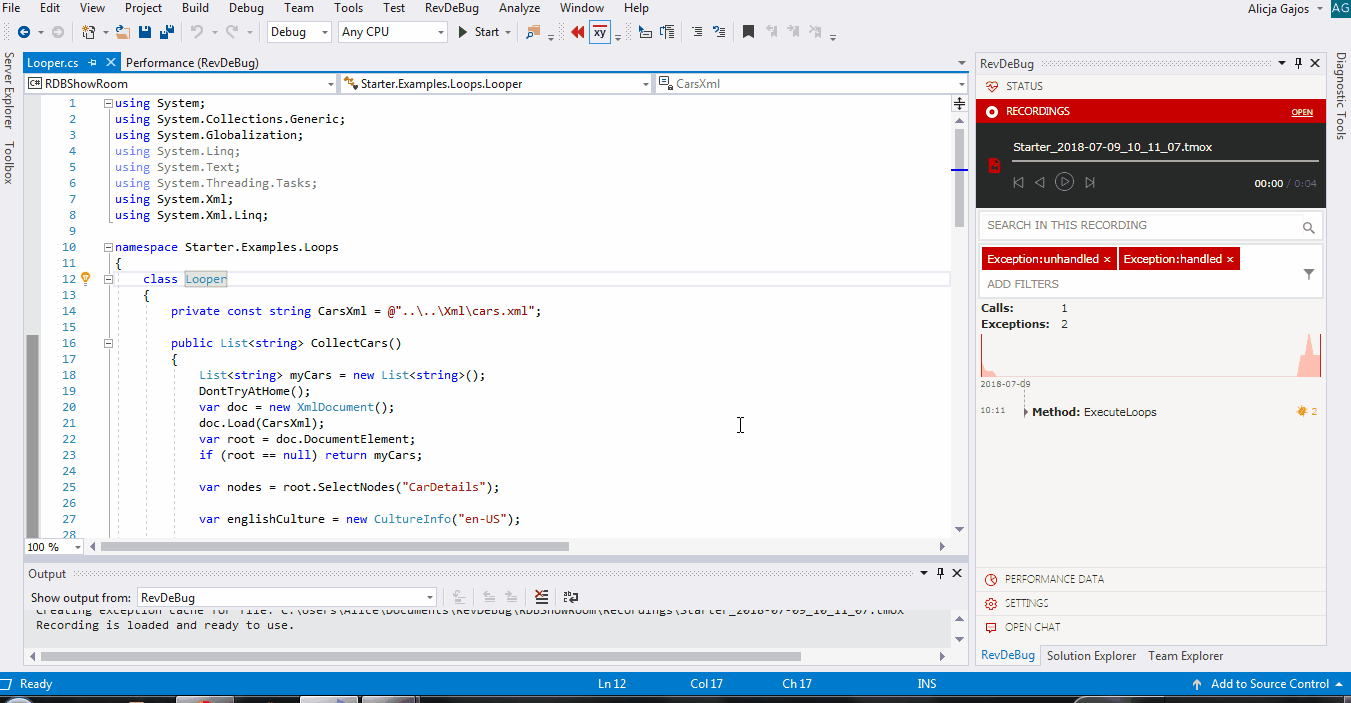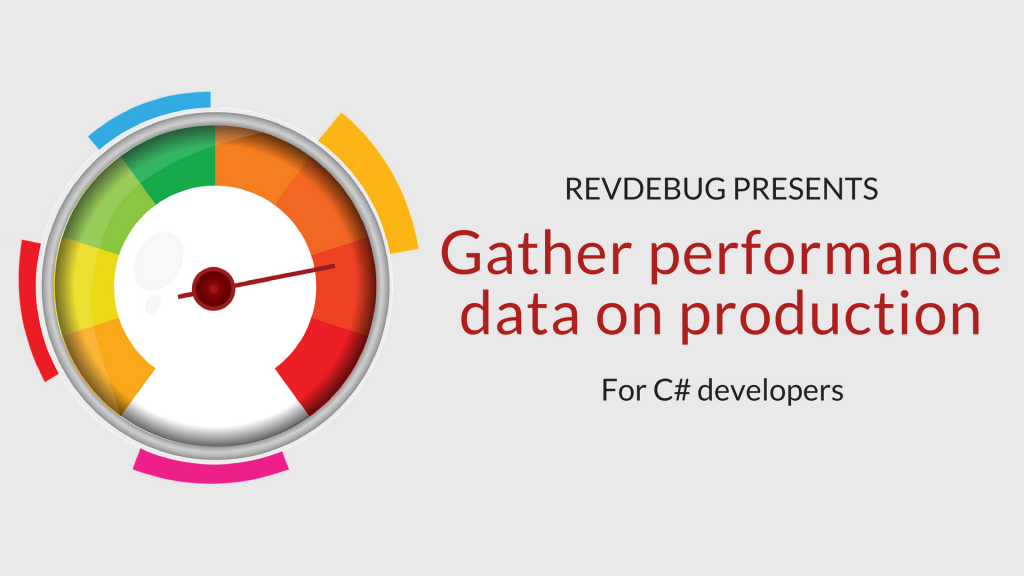
Gather performance data on production
Reverse debugging technology provides us with a lot of detailed data about the behavior of our application in the production environment. It allows you to find the root cause of bugs much faster than traditional debugging, making bug fixing a predictable process. But apart from error fixing, data gathered by RevDeBug can give you insights about your app efficiency even when running on production.
How does it work?
RevDeBug is an extension for Visual Studio which allows you to build your projects using the reverse debugging technology. It records everything that happens in your application, which lines of code were executed, and what variables’ values were processed. While such recording is an indispensable tool while hunting for root causes of bugs, you can also use it to check which methods are the most commonly used and which of them may cause performance problems.
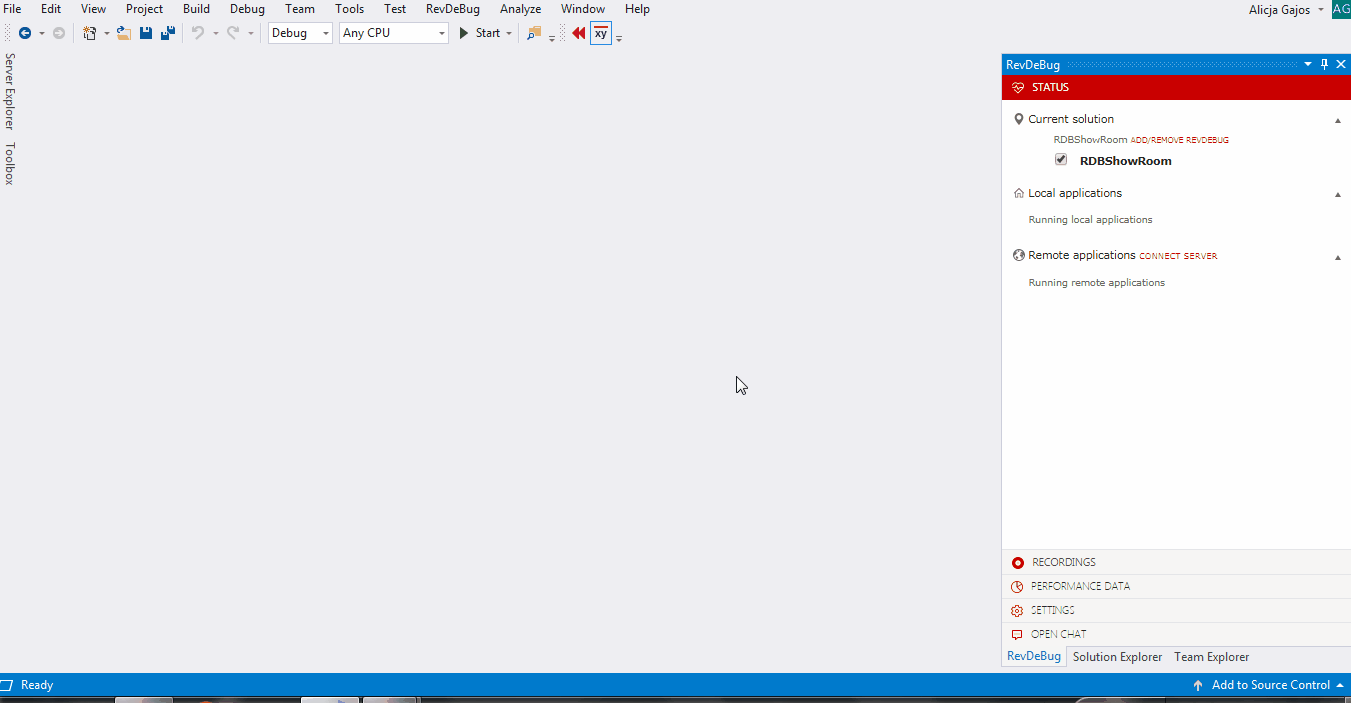 Watch the recording and find out which methods had the longest execution time on your client’s machine.
Watch the recording and find out which methods had the longest execution time on your client’s machine.Find bottlenecks with ease
Even tiny performance imperfections in methods called multiple times may cause significant delays. Our performance profiler pinpoints the most overused ones, and you can obtain this data from development, staging, testing, and even production environments. Now you may find out on which parts of code you have to focus on to enhance the efficiency as much as you can.
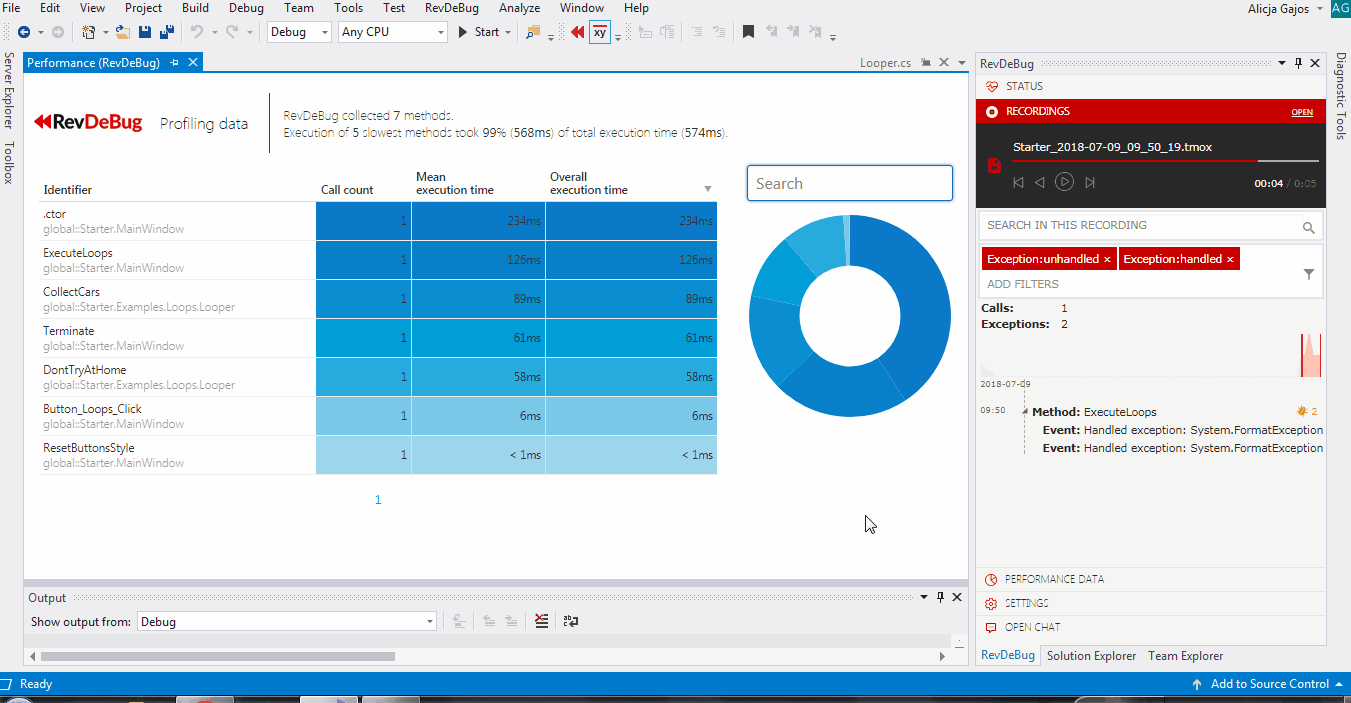 How many times was every method called in one session of applications’ runtime? Double click method name in the performance profiler, and you’ll be taken directly to its code.
How many times was every method called in one session of applications’ runtime? Double click method name in the performance profiler, and you’ll be taken directly to its code.Code coverage
Although it is not the primary function of RevDeBug, code coverage data is also a great help with finding unused parts of code on tests or production. It provides you with the information on which parts of your code were executed.
Reverse debugging technology has opened new horizons for C# developers
Never before in the history of software development, we had such possibilities for tracking applications’ behavior and reasoning of what happens “under the hood.”
See also:
What is the revolutionary reverse debugging technology?
Infographic: How to debug on production?
How does RevDeBug affect the performance of the whole development team?